

Do you want to get Google Sitelinks for your site? When you search for a brand on Google… some sub-listings appear below the first result. They are Google sitelinks. Get more exposure to the brand than these sitelinks. In addition, Click Through Rate (CTR) is improved and means: Higher CTR = more traffic, as well as improving Website SEO. In this article, I will tell you what Google Sitelinks are, why they are important, and how to create Google Sitelinks for websites. so let’s start…
What are Google Sitelinks-:
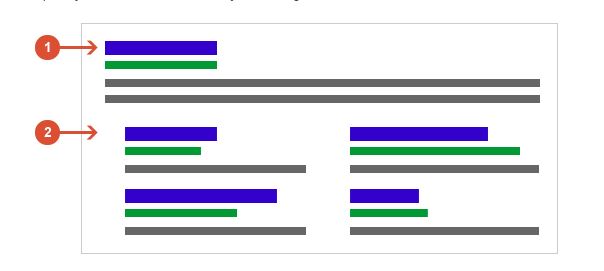
Google sitelinks are links that appear below the Site title and description in the SERPs. These are the most popular pages of the website and make the navigation process easier for the user before entering the site. Sitelinks auto-generated. You cannot create them yourself. Here’s an example of Google Sitelinks: it provides better user experience and allows the user to go directly to another page without any additional clicks.
Google Sitelinks don’t appear for each website-:

If the Website is absolutely new or does not receive good amount of traffic, Google will not display any Sitelinks. In addition, if the site structure does not allow Google’s algorithms to find good Sitelinks and is not relevant to the user’s query, Google Sitelinks will not be displayed.
Google says,
We show sitelinks for results only if we think they’ll be useful to the user. If the structure of your site doesn’t allow our algorithms to find good sitelinks, or we don’t think sitelinks in your site are relevant to the user’s query, we won’t show them those sitelinks.
Why Google Sitelinks are important-:
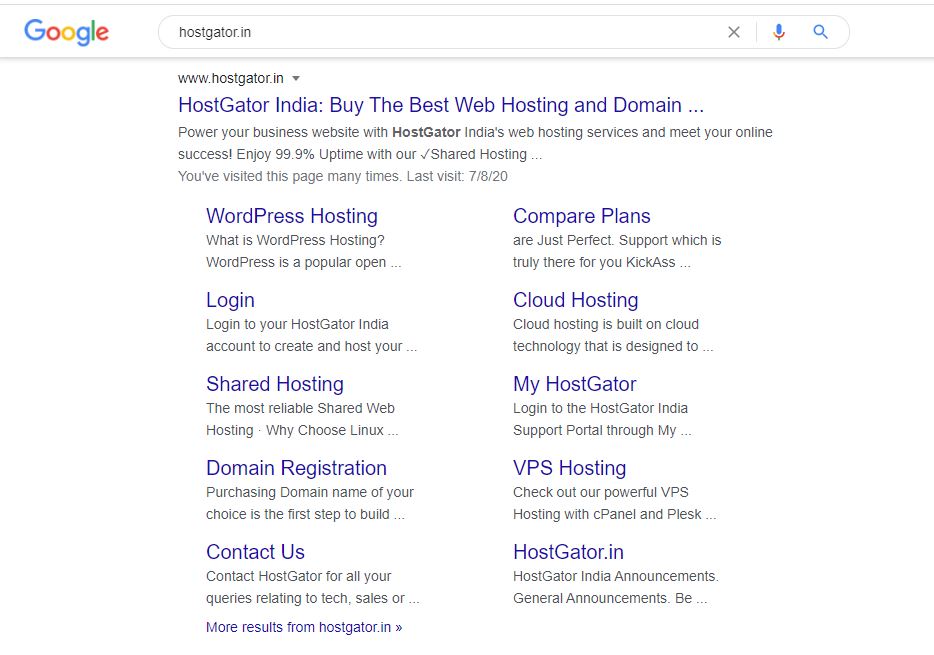
Sitelinks can benefit both your website and your visitors. Here are the top 5 Reasons Why Google Sitelinks are important.
Improve Google Sitelinks Click-Through Rate (CTR)-:

When people search for any brand, they have more options to choose from search query. These increase CTR. More CTR gets more traffic. It gives the user instant access to the most popular page. The more people clicking on the site in SERPs, the more organic traffic will increase and the rank will increase for that search term.
Google Sitelinks Improve Trust and Credibility-:

As I already said Google Sitelinks are not displayed for all websites. When Google displays Sitelinks for a brand, it is an indication that the Website is flexible and well optimized. When Google shows Sitelinks, it takes up too much space on Google result. And that’s why Google won’t replace a poorly optimized or untrusted site.
Google Sitelinks increases your Brand and Product Awareness-:

Google lists the most important links on the website to improve the User search experience. However, they may contain product pages, pricing pages, about pages, or blog pages that help the user to find out more about a website. For example, when I search Ahrefs, Google will highlighted about Page as sitelinks, useful product pages, as well as pricing page and blog. It helps to easily find Ahrefs top pages and products. It is extremely helpful and allows the user to go to the page of their choice without additional clicks.
Visitors can visit Internal Pages directly-:
When Sitelinks appear for the website, users can easily visit inner pages without visiting the homepage of the website. This gives the user a better experience and sends traffic to pages that are more important to the website.
Google Sitelinks allows users to browse Deeper Pages-:
For some websites, Sitelinks displays a search box. This Google sitelink search box allows the user to search directly within the website from Google. This is a very powerful feature that is displayed for websites with lots of content. Now that you know the importance of Google sitelinks … let’s start with how to Add Google Sitelinks to your website…
How to create Google Sitelinks for your website-:
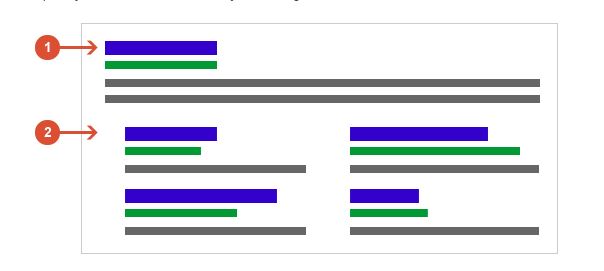
As I have already mentioned Google Sitelinks is an Automated process. There is no direct way to get Sitelinks to the website. In addition, there are no buttons in Google Search Console that you can click to create Sitelinks for your site. But here are some specific tips that you can follow to increase your chances of getting Sitelinks for your website.
Your website name should be Unique-:
Make sure your website name is Unique. If your brand has a generic exact match domain name, it will be difficult to obtain Sitelinks. For example, if your brand name is generic name like The Cake Company, it will never be able to get the top rank in the search result because it is very generic. Even if you rank in the #1 position too, it can be difficult for Google to decide. This is because there are thousands of cake-making companies across the world.
How can Google find out which one is yours? But, if you choose a unique name, it would be very easy to rank and get sitelinks. In some cases, Generic names perform very well. And this is a great example of Apple. When someone searches” Apple”, instead of fruit, Apple company will come to the search. Because Google understands user intent. This example only works because it’s Apple, but won’t work for smaller brands, you won’t get sitelink unless you get the highest authority in your niche.
Rank on Position # 1 for your brand in search result-:
Google sitelinks only appear for the first search result, so you need to rank on Position #1.When you start to rank on Position #1 for your website, it becomes very easy to get sitelinks. To rank better, you need to follow WordPress SEO guide, as well as keyword research, quality content and backlinks to create.
Structured Data use-:
Structured Data is also known as rich snippets or schema. It helps search engines to better understand your website. Structured Data Increases the chances of getting snippet from Google sitelinks and featured. If you are a WordPress user, you can add Schema elements by using WordPress SEO plugin.
Use a Clear Website Structure and Navigation-:
The hierarchy and structure of the website should be clear. So Google can easily crawl and navigate your site. To make it easier you can add breadcrumb navigation to the site. Make sure that important pages like about, Pricing, Contact and Privacy Policy are important in your website.
Add Sitemap to Google Search Console-:
Sitemap helps Google improve and fast crawl and index your blog. There are lots of online tools for creating XML sitemap. But WordPress user could use Yoast SEO plugin. Once your sitemap is ready, submit it to Google Search Console …log in to your Google Search Console account. Click on the ‘Sitemaps’ option located in the left Column, then click the last part of the URL (sitemap_index.xml).By adding a sitemap to your Google Search Console, you can help Google choose the most relevant sitelinks.
Internal Linking-:
Linking a page to another page on the same Domain is called Internal Linking. It links one page to another page on your website. Internal Linking are an important part of SEO. It improves website ranking, pageviews. This reduces the Bounce rate of your website. At the same time it helps Google to find, Index and understand the page on your site. When you make Internal Linking to the page, Google sees those pages important. You can track Internal Links from Google Search Console. Simply login to your dashboard, then click “Link >> Internal Links”.
Create Relevant Page Titles-:
Page titles are one of the most important parts of on-page SEO. Make sure that you use an effective and relevant title for each page because Google uses the page titles to create sitelinks. The titles of each page should be short and descriptive (about what the page is). Also, add the keyword you are trying to rank for.
Increases your Brand Awareness-:
As I have already mentioned that usually branded websites are shown to Google sitelinks.
Just follow the steps below:
Create social media profiles for your brand.
Post Guest on popular websites.
Community discussions take part.
The more people go to your brand name, the more search and you will be more likely to get Google sitelinks.
Use SEO Optimized Theme-:
There are plenty of themes on the market for WordPress. But these are not all SEO friendly. If you choose the wrong theme for your site, you can’t ever get Google sitelinks. I will advise the Genesis Framework. It provides very good coding and super fast loading.
Use Table of Contents for Longer Posts-:
Sitelinks may also appear only for brand names, not only for Specific posts. Add table of contents to your post. This small trick may increase your chances of getting Sitelink for posts. It also helps the user to easily move to another section in your long posts.
How to Add Google Sitelinks Search Box-:
If you want Google sitelinks search box for your site in the Google search result, you can use Google sitelinks search box on your website. Schema.org can use markup. You can use Yoast SEO plugin. It automatically adds JSON+LD markup to your site.
If you like my work, Please Share on Social Media! You can Follow WP knol on Facebook, Twitter, Pinterest and Quora for latest updates. You may Subscribe to WP Knol Newsletter to get latest updates via Email. You May also Continue Reading my Recent Posts Which Might Interest You.