

What is the WordPress Plugin & Why They are Important?
self-hosted WordPress provides full control to your website you can do anything with your WordPress Functionality. WordPress Plugin are a set of code that you can integrate with your WordPress website rather than creating your own Code to use that functionality. There are around ten thousand plugins in the WordPress Plugin Directory. Plugins can make everything from small tweaks to massive changes to your site. For example, some plugins can even turn your WordPress site into a fully functioning eCommerce store, social network, or forum.
Important Points to Consider Before Using a WordPress Plugin-:
1. WordPress Plugins are easy to all you have to do is install the plugin and activate it. As said WordPress Plugin is nothing but a set of code that gets added to your WordPress Website. Using too many plugins is not recommended because it will increase the database size of your website and increase the loading time of your website, which will ultimately downgrade
your website SEO ranking.
2. Use a plugin from officially WordPress Plugin Directory or Official page of that plugin developer.
3. Read Review of a Plugin before using it.
4. Analysis your website so that you came to know Which Plugin is consuming maximum of server resource if on shared Hosting.
Some of the Recommended WordPress Plugins are as Follow.
1. Yeost SEO
2. WP Super Cache
3. Contact Form 7
4. Wordfence
5. Jetpack
6. Akismet
Method-:1-: Install Plugin from Official Plugin Directory.
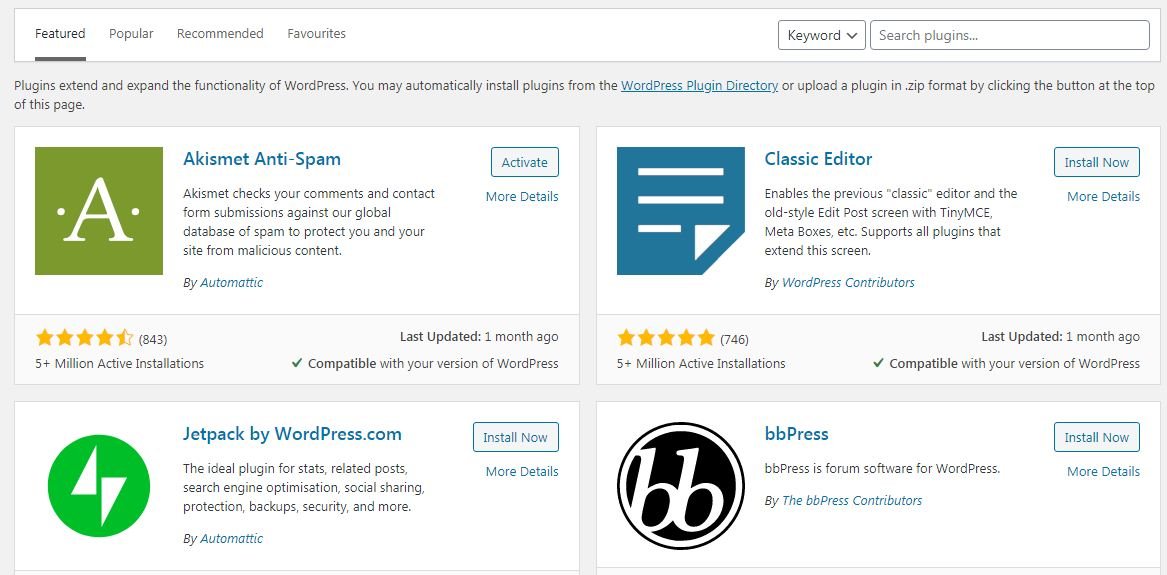
The only downside is you will not be able to install Premium version of any plugin. To use Premium version you have to install a plugin from the official page of that plugin and add that plugin to your hosting cPanel plugin directory.
Method-:2-: Install Plugin Using FTP
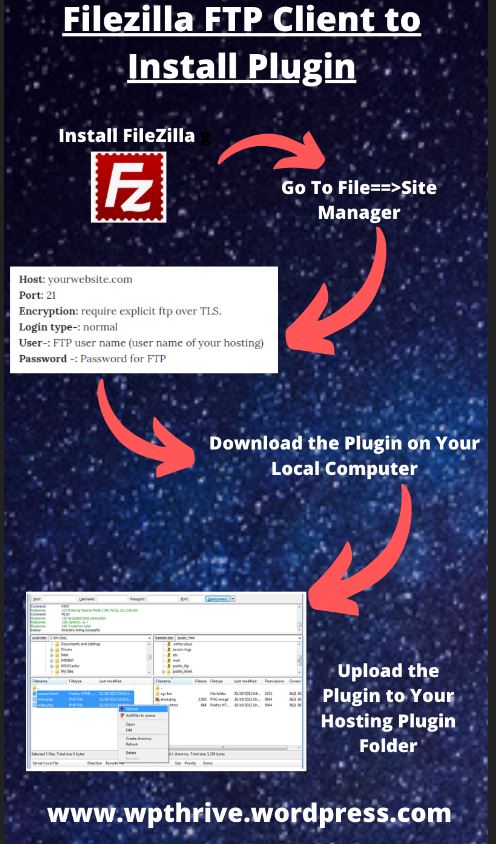
Method.3-: Install Plugin Using WordPress Admin Plugin Upload
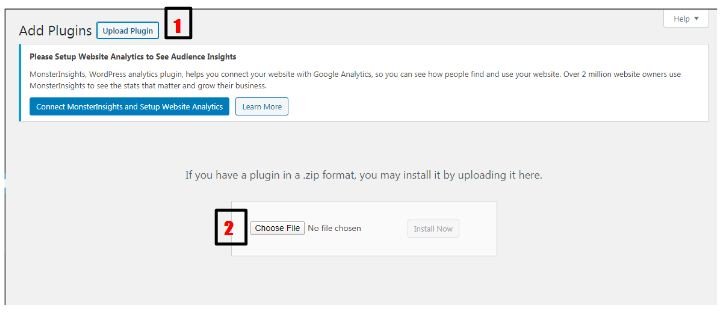
Thanks for reading…“Pardon my grammar, English is not my native tongue.”
If you like my work, Please Share on Social Media! You can Follow WP knol on Facebook, Twitter, Pinterest and YouTube for latest updates. You May also Continue Reading my Recent Posts Which Might Interest You.