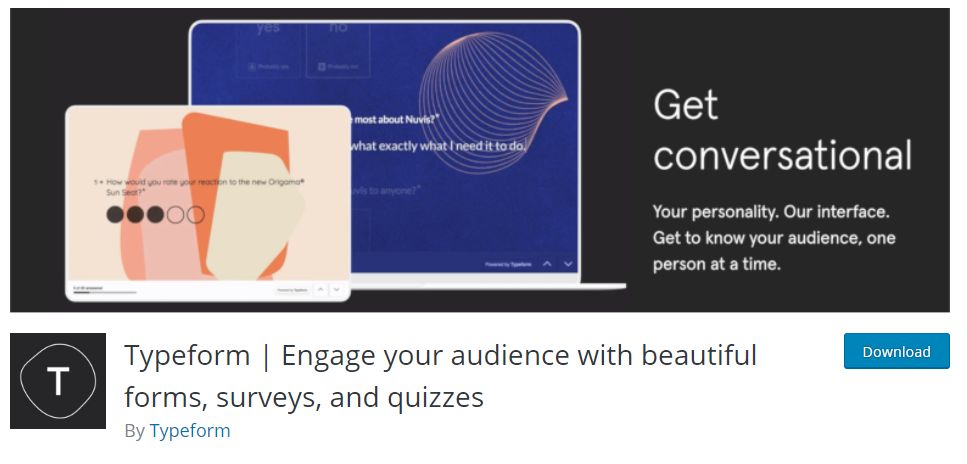Typeform is an awesome plugin with beautiful forms, surveys, and quizzes. With Typeform, you can make forms and surveys people actually like filling in. The one-question-at-a-time interface feels more like a conversation—and gets better responses as a result. Get more leads, grow your contact list, collect feedback, and much more. In this post, I will explain how you can embed type form to your WordPress Website. First go to WordPress plugin directory, download and install Typeform.
How to Use Typeform With WordPress site-:
First, you have head over to WordPress Plugin Directory and Install TypeForm Plugin. you can read my complete guide on How to Install a WordPress Plugin. With Typeform, you can make forms and surveys people actually like filling in. The one-question-at-a-time interface feels more like a conversation—and gets better responses as a result. Get more leads, grow your contact list, collect feedback, and much more.
you can Customize your typeform’s font, colour scheme, background, and images to match your brand—and embed it seamlessly into your web page. Typeforms look and feel great on any device. After installation of the plugin, you’ll find a new button in WordPress when you write or edit a post, as shown in the below image.

Embed Existing Typeform-:
If you have existing type form you can easily integrate as shown in below image. here you will get three option which are Drawer, Popup and Embeds. If you choose Embed, you can also define the width and height it will appear on your site:
- Click Embed an existing Typeform
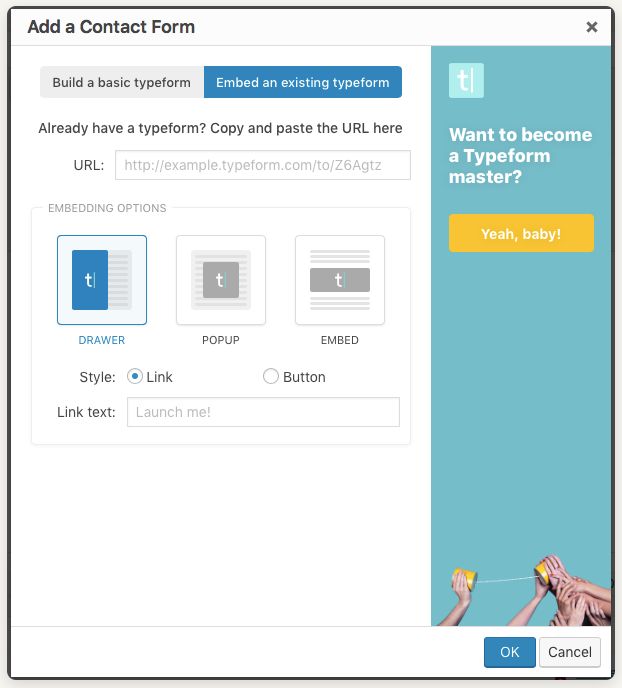
- Choose Drawer, Popup or Embed from the options, and whether you want your Typeform to be activated by a link or a button. If you choose Embed, you can also define the width and height it will appear on your site:
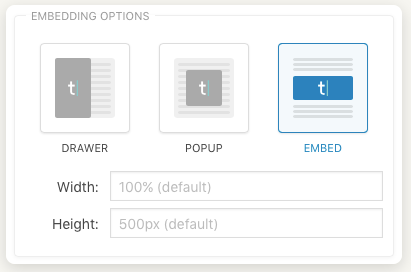
Once you’ve chosen your options, click OK, and the code will be added to your WordPress post. You will see this when in Visual mode: Click on the pencil icon at any time to edit your embed settings.
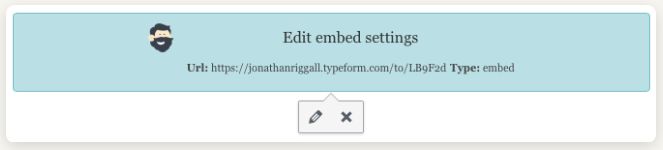
Create a Contact Form with Typeform-:
Creating contact form using type from is very easy, Choose text for your three questions – Name, Email and Message field. They are filled with friendly default text, but you can change them to whatever you want. Collect contact details easily. This creates an embedded or popup form that people can fill in on your site. You don’t even need a Typeform account to use it. Simply add the email address where you want to receive your contact details, and you’re good to go.
- Click Build a basic Typeform
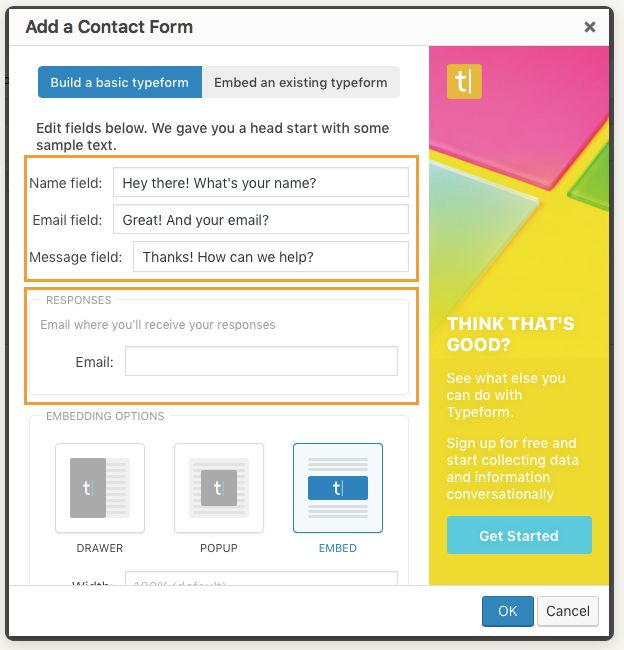
- Choose text for your three questions – Name, Email and Message field. They are filled with friendly default text, but you can change them to whatever you want.
- Enter an email address – this is where your results will be sent.
- Choose your Embedding Options. You can have a Drawer, Popup or Embedded Typeform.
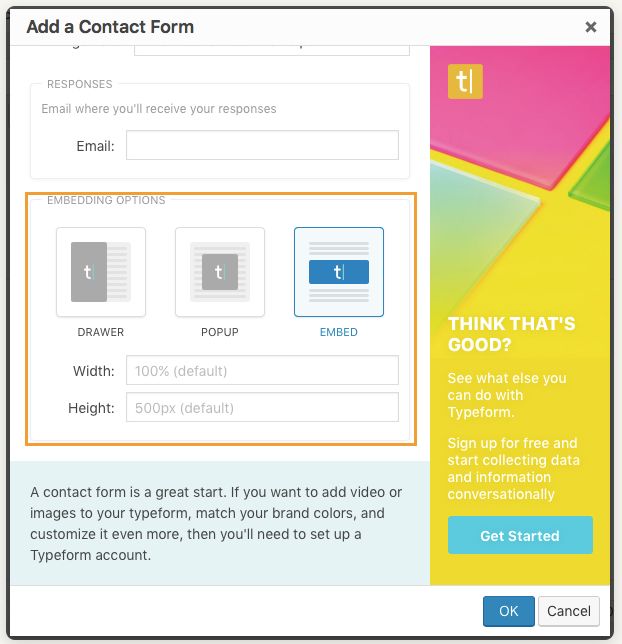
As above, with the Embed option, you can also choose the height and width, or stick with the default settings. You can always experiment, and edit these settings whenever you want.
Conclusion-: Type form is one of the best tools to create form and generate leads. With Type Form, you can generate Quiz Maker, Survey Maker, Form Builder and Survey Question. It is one of the market leaders and used by much big organization.
If you like my work, Please Share on Social Media! You can Follow WP knol on Facebook, Twitter, Pinterest and Quora for latest updates. You may Subscribe to WP Knol Newsletter to get latest updates via Email. You May also Continue Reading my Recent Posts Which Might Interest You.