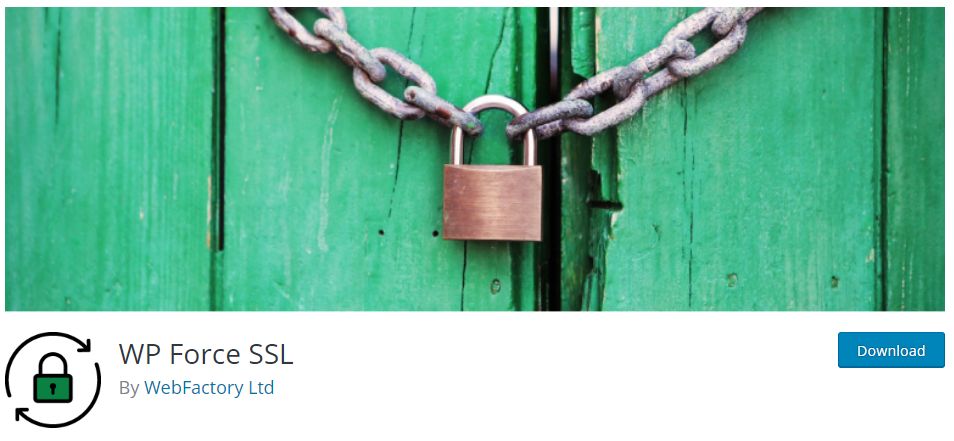Moving to HTTP to HTTPS has lots of advantages.It helps to gain the trust of your user if you are selling any product. HTTP to HTTPS migration can improve your SEO ranking.
As per Google SEO guideline, the website that provides secure connection will get higher ranking in Google Search result. You may have seen that Google Chrome shows HTTP site as Insecure site. Google Declared HTTPS a ranking signal. Google Started to index HTTPS pages first in Search Results.
What is HTTPS and Why it is Important?
HTTPS is being used for communication over Hypertext Transfer Protocol (HTTP) with an ‘S’ in the end that stands for ‘Secure.’ An HTTPS connection performs major three roles which is Authentication, Encryption and Data integrity. HTTPS is very helpful to gain the trust of the user, if you are selling anything through your website, HTTPS connection can boost your online sale because user will trust your website. According to Builtwith, as of February 2018, 49.8% of the top 10,000 websites are using HTTPS. That is up from 5.68% back in September 2015.
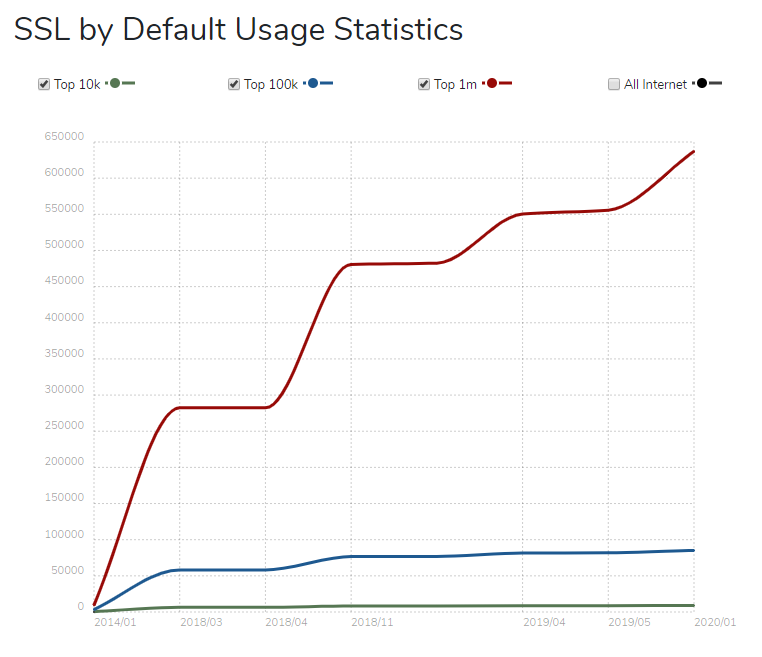
How to Install Free SSL Certificate on Your WordPress Site-:
- Log on www.sslforFree.com and Sign up and create an account.

- Once you have created an account you have to verify the domain so you are the domain owner. You will have the following three methods to verify your domain.
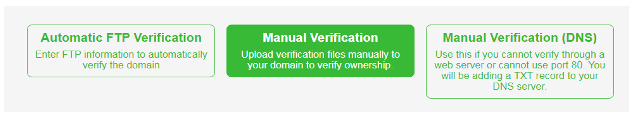
The recommended method is manual verification, where you have to upload verification files to your Hosting cPanel, once your domain get verified you will get SSL certificate which you have to Upload SSL/TLS section of your Hosting cPanel.
sslforfree uses Let’s Encrypt ACME server to generate the SSL certificate. sslforfree is free for all usages including commercial usage. If your website gives any security issue visit to https://www.ssllabs.com/ to check SSL certificate installation issues and fix. If your WordPress website shows a red “Not Secure” or “Insecure” in the address bar after installation You can try going to https://whynopadlock.com to see issues and fix.
Web servers do not redirect to HTTPS by default. If you want to force it you will have to configure it to force a redirect. This configuration will depend on your server setup. If you need help with this your best bet would be to contact your host, professional developer or admin for help. Change your website URL from Http to Https.
Install the plugin WP force SSL .WP Force SSL helps you redirect insecure HTTP traffic to secure HTTPS one without the need to touch any code. Just activate Force SSL and everything will be configured for you. The entire site will move to HTTPS using your SSL certificate.
Thanks for reading…“Pardon my grammar, English is not my native tongue.”
If you like my work, Please Share on Social Media! You can Follow WP knol on Facebook, Twitter, Pinterest and YouTube for latest updates. You may Subscribe to WP Knol Newsletter to get latest updates via Email. You May also Continue Reading my Recent Posts Which Might Interest You.