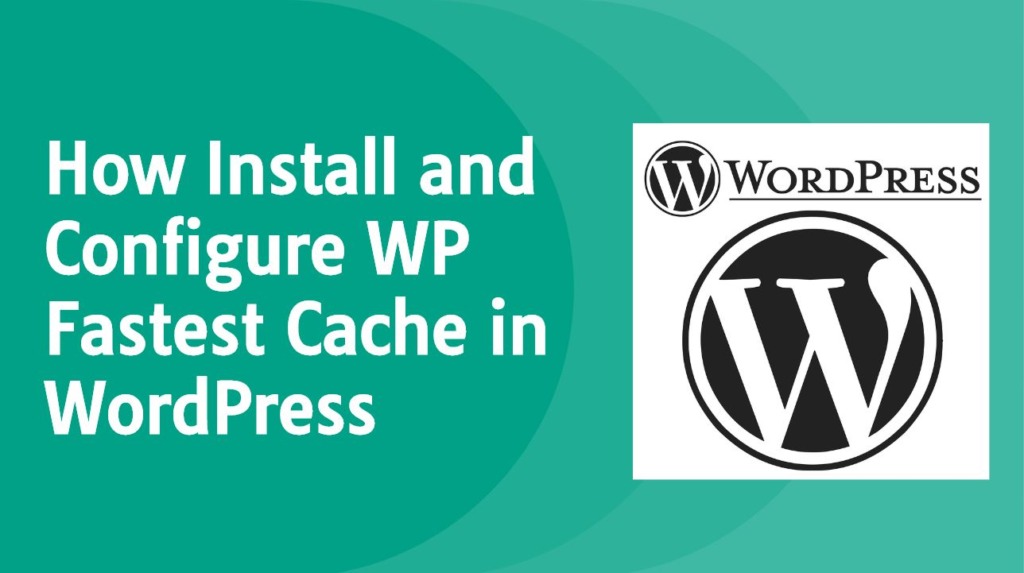
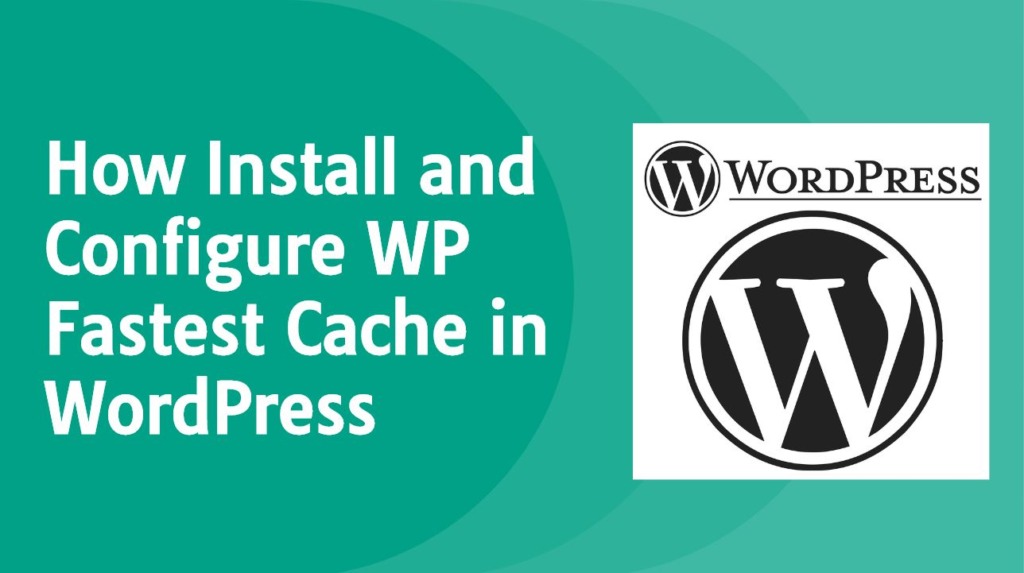
Install and Configure WP Fastest Cache in WordPress-:
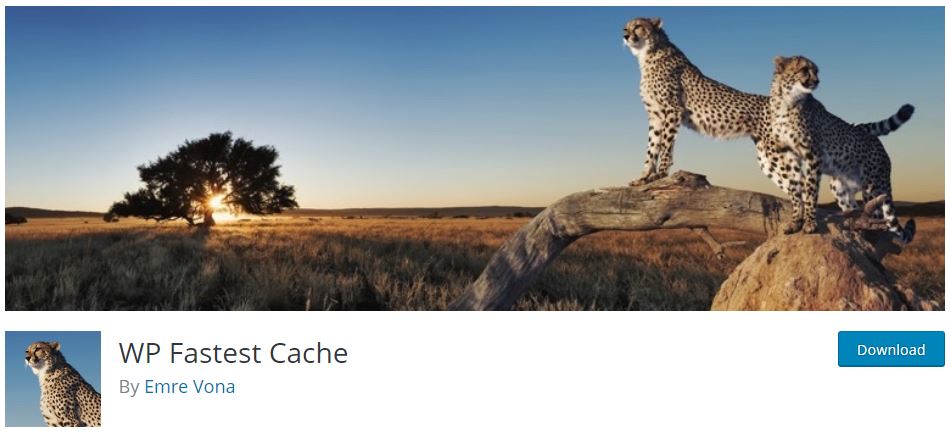
WP Fastest Cache Settings in Hindi WP Fastest Cache settings are very easy and you can easily configure it with a few clicks. First of all install and activate the WP Fastest Cache plugin on your site. After the plugin is activated, it will add a new menu item to your WordPress dashboard with WP Fastest Cache. When configuring WP Fastest Cache, all you need to do is change the Preload section. If you use Shared hosting, then you have to set 4-6 pages per minute and for VPS 10-12 pages per minute.
Recommended WP Fastest Cache settings-:
if you are using WP Fastest Cache plugin on your blog or website then disable Cloudflare’s “Auto Minify” and “Rocket Loader” in Cloudflare if you are using Cloudflare CDN with your WordPress. website.
If you like my work, Please Share on Social Media! You can Follow WP knol on Facebook, Twitter, Pinterest and YouTube for latest updates. You May also Continue Reading my Recent Posts Which Might Interest You.