

How to Integrate Google Analytics on Your WordPress website-: Google Analytics is a completely free web analytics tool provided by Google that helps you measure your website traffic and gather vital information about your website visitors. When users to your website view a page, this JavaScript code references a JavaScript file which then executes the tracking operation for Analytics.
If you start using Google Analytics you will be able to answer the following questions and create a road map that can grow your blog or website traffic. Google Analytics provides very systematic traffic details so that you can decide your Blog Growth Strategy.
How to Integrate Google Analytics on Your WordPress website-:
1. How many people visit Your website?
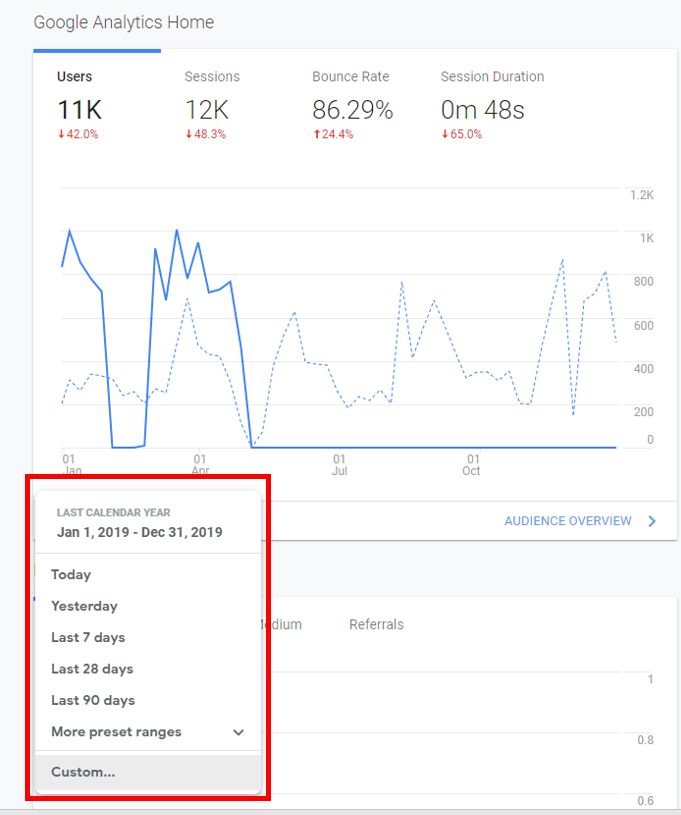
Google Analytics provide detail statics of Visitor. It is more in-depth as compared to WordPress default Analytic. On Google Analytic there is no barrier of retrieving the data as shown in the image. With the help of Google Analytics, you can come to know what type of content generates more traffic for your website. using this data you can easily plan your upcoming post.
2. Where do my visitors live?
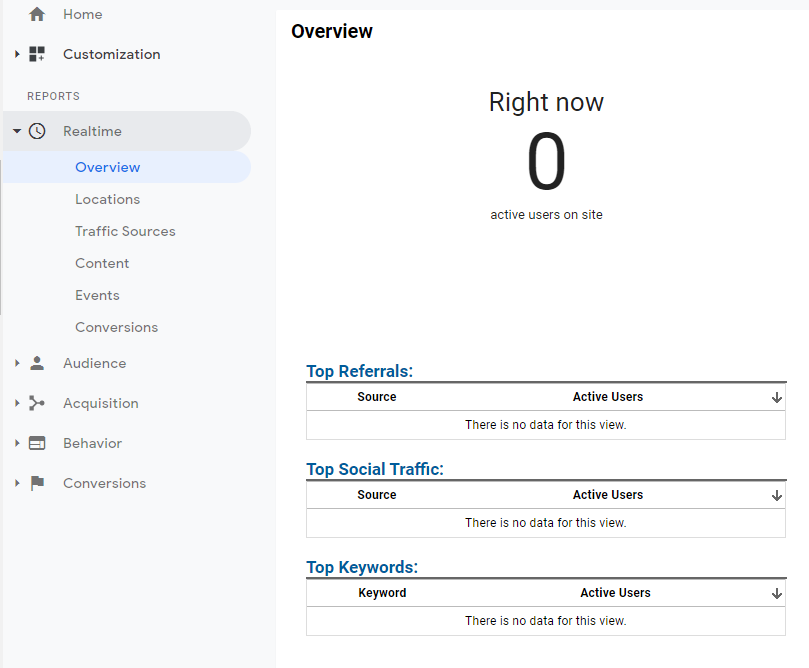
Google Analytics provides Real-time statics of live visitor that will help you to under at what time your website have maximum traffic. using this static you can automate your social media. Social Media have the best time to share a post to get maximum engagement on your post. You can read Social Sprout Post to know more about the best time to share on social media with respect to the social network. You can use Social Media Automation Tool to Share Post on a specific time.
3. Do I need a Mobile-Friendly website?
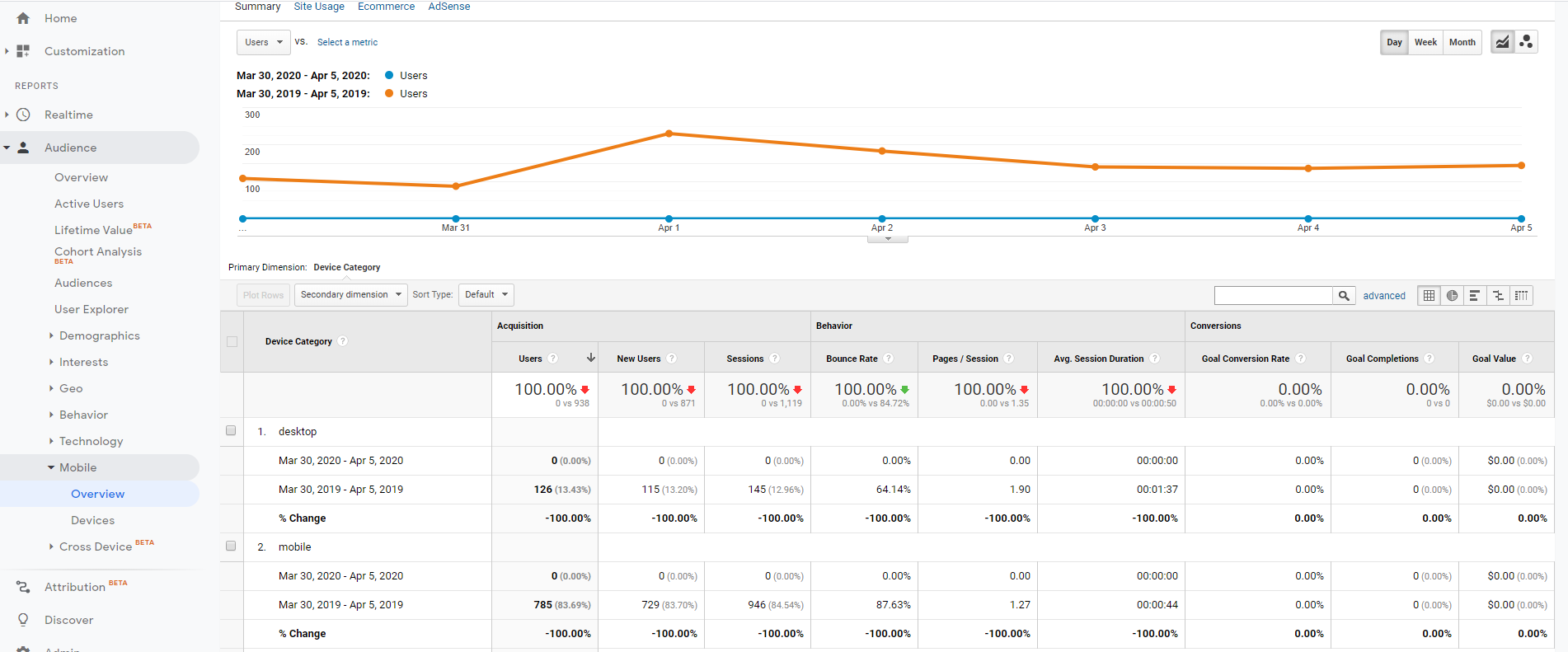
Google Analytics provides detail statics of visitor with respect to devices. if your bounce rate is high and you are getting maximum of your traffic from Mobile devices which mean you need a mobile-friendly website. I Always recommend using Mobile friendly WordPress Theme. You can also consider converting your WordPress website into native Android App without any coding.
4. What websites send traffic to my website?

Sharing blog post over different social media platform is a good way to get traffic on your blog. Google analytic provides a detail report on what type of social media bringing more traffic to your website. That Social Network which is not generating traffic you can plan social media strategy for them like sharing a post on specific when user engagement is very high. If you want to grow traffic on your blog you can not completely rely on a single social network. If you see Pro blogger they are taking advantage of all Social Network.
5.How to Set-up Google Analytic Account-:
First, you need a Google Analytics account. If you have a primary Google account that you use for other services like Gmail, Google Drive, Google Calendar, or YouTube, then you should set up your Google Analytics using that Google account. Or you will need to create a new one.
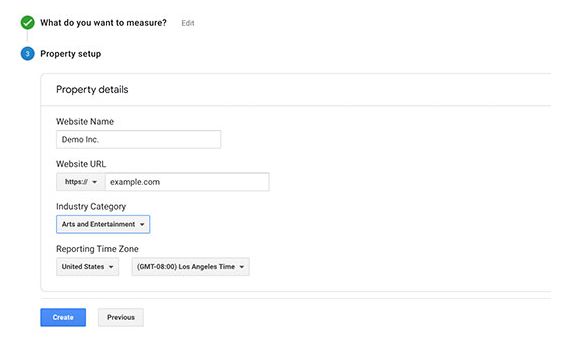
Once you add your website you will get Google Analytic Tracking code, which will look like as follow.
![]()
Head over to WordPress plugin directory and Install Header and Footer Plugin and paste the Google Analytic Tracking as shown in below image.
![]()
Click on save changes, it will 24hr to show the statics of your website on Google analytics.
Thanks for reading…“Pardon my grammar, English is not my native tongue.”
If you like my work, Please Share on Social Media! You can Follow WP knol on Facebook, Twitter, Pinterest and YouTube for latest updates. You may Subscribe to WP Knol Newsletter to get latest updates via Email. You May also Continue Reading my Recent Posts Which Might Interest You.