

htaccess is a configuration file for use on web servers running the Apache Web Server software. htaccess files can be used to alter the configuration of the Apache Web Server software to enable/disable additional functionality and features that the Apache Web Server software has to offer. These facilities include basic redirect functionality, for instance, if a 404 file not found error occurs, or for more advanced functions such as content password protection or image hotlink prevention.
How to Locate your .htaccess File-:
An Ideal location of your .htaccess file under public_html folder. you may have to check Show Hidden Files.
1.Log into cPanel.
2. In the Files section, click on the File Manager icon.
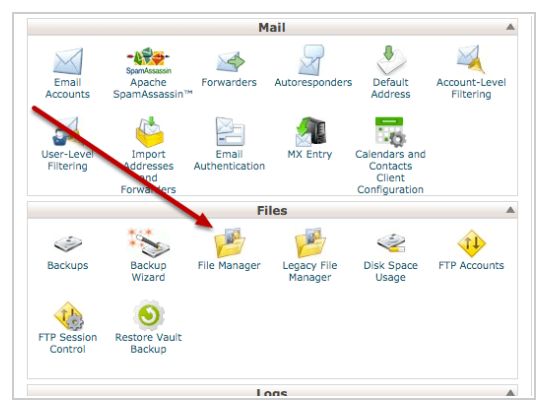
3. Check the box for Document Root for and select the domain name you wish to access from the drop-down menu.
4. Make sure Show Hidden Files (dotfiles)” is checked.
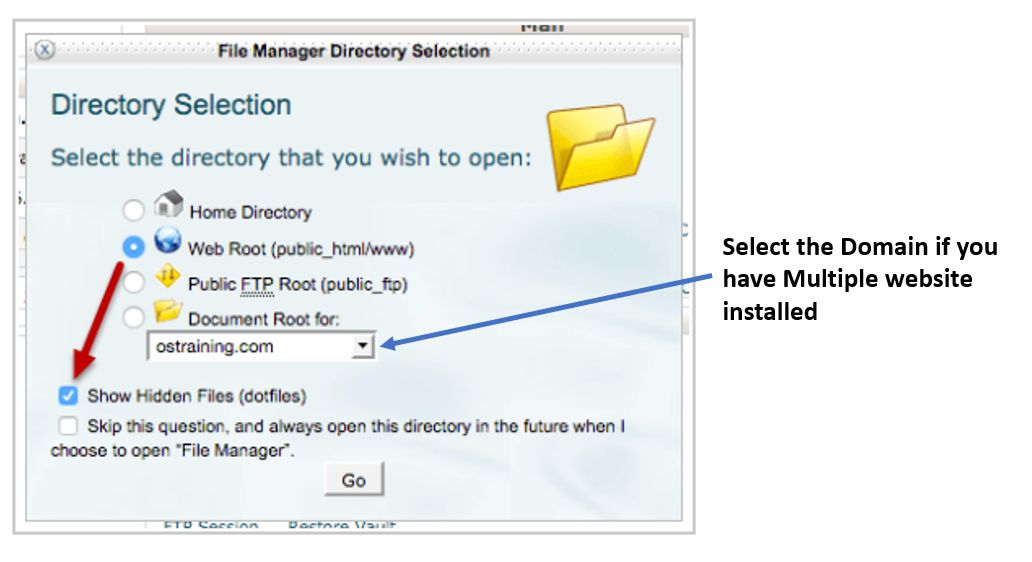
5. Click Go. The File Manager will open in a new tab or window.
6. Look for the .htaccess file in the list of files. You may need to scroll to find it.
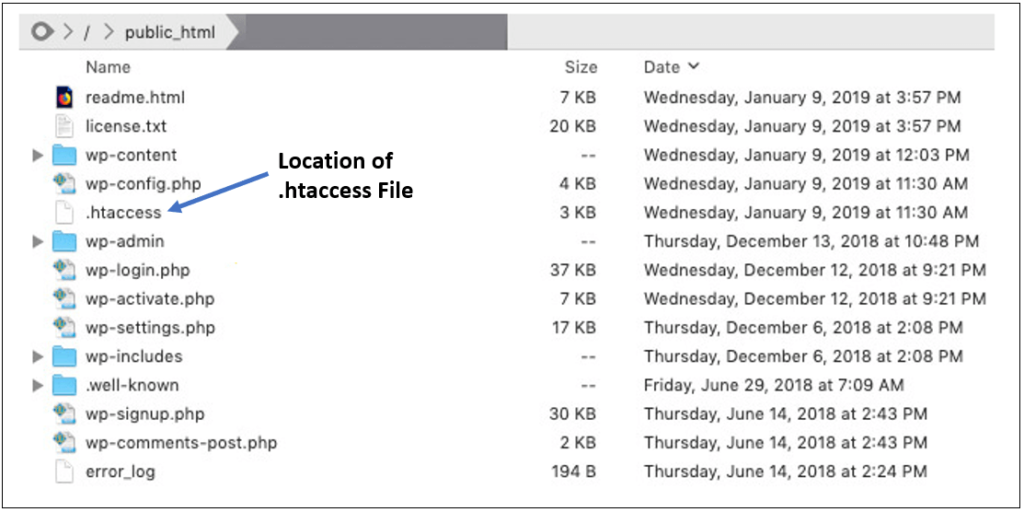
Conclusion-: Depends upon cPanel version Images shown in the post may be different but the method is the same.
If you like my work, Please Share on Social Media! You can Follow WP knol on Facebook, Twitter, Pinterest, Quora and YouTube for latest updates. You may Subscribe to WP Knol Newsletter to get latest updates via Email. You May also Continue Reading my Recent Posts Which Might Interest You.