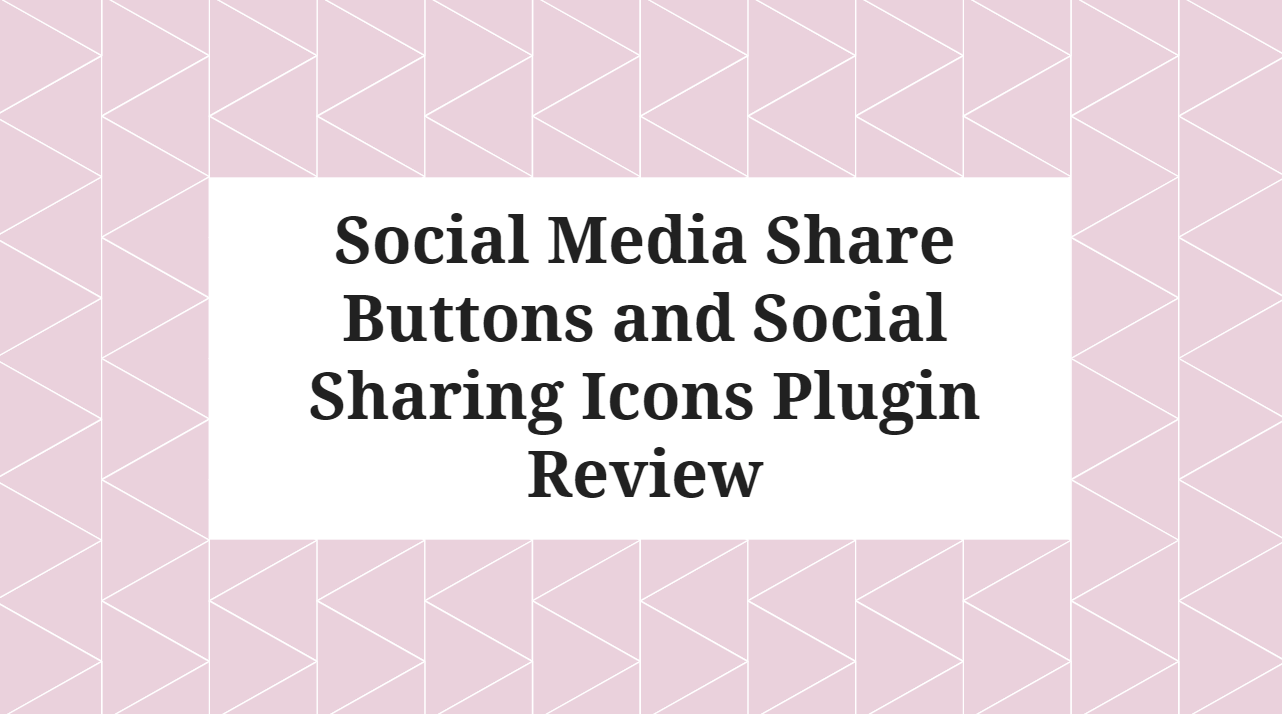
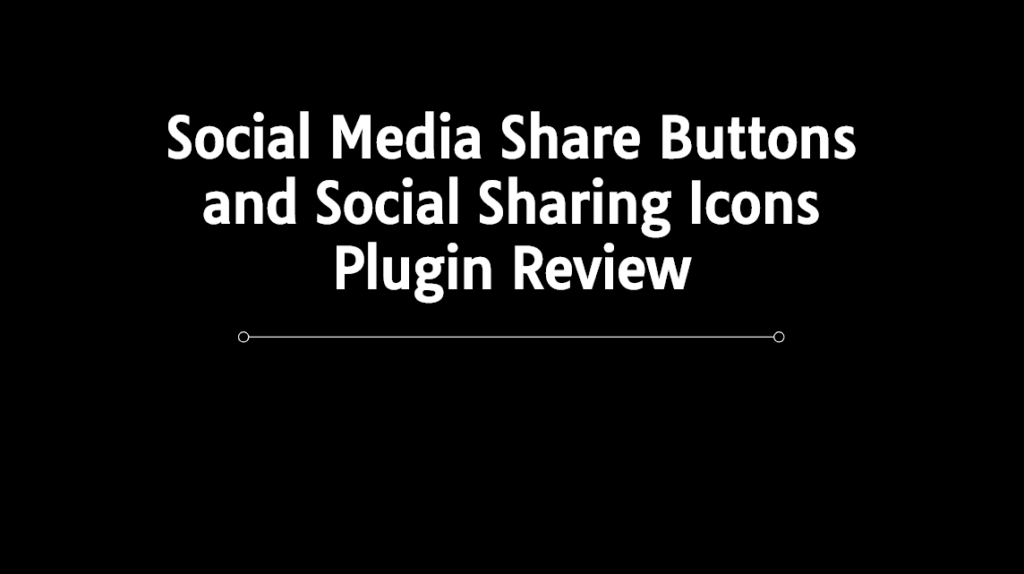
How to Add Social Media Sharing Icon in WordPress-: Social media marketing is the use of social media platforms to connect with your audience to build your brand, increase sales, and drive website traffic. This involves publishing great content on your social media profiles, listening to and engaging your followers, analyzing your results, and running social media advertisements.
The major social media platforms (at the moment) are Facebook, Instagram, Twitter, LinkedIn, Pinterest, YouTube, and Snapchat. on the WordPress platform, there are a number of Awesome Social Media Share plugin which help your website user to share your awesome content on major social Media Platform.
Importance of Social Media Sharing-:
Social Media Sharing Buttons and Social Sharing Icons Plugin Review-:

Social Media Share Buttons and Social Sharing Icons Plugin which lets you add share icons for RSS, Email, Facebook, Twitter, LinkedIn, Pinterest, Instagram, Youtube, ‘Share’ (covering 200+ other social media platforms) and upload custom share icons of your choice.
![]()
The plugin is one of the most optimized social media plugins in terms of impact on a site’s loading speed (optimized code, compressed pictures etc.). If you still face any loading issue then you must optimize your website. If you feel difficult to optimize your website Speed you can hire me on Fiverr.
Yes, use [DISPLAY_ULTIMATE_SOCIAL_ICONS] to show the social share icons. You can place it into any editor.
This Plugin supports 16 different social media design. You can make your Social Media Icon Floating or Sticky. You can also allow your user to subscribe to your blog via email subscription.
You can display social media count of sharing but Twitter it would not show because Twitter has stopped providing any social sharing count. You can display the Social Media Sharing icon at the end of every post.
https://www.youtube.com/watch?v=xaZ8m5zSYRg&feature=emb_logo
Thanks for reading…“Pardon my grammar, English is not my native tongue.”
If you like my work, Please Share on Social Media! You can Follow WP knol on Facebook, Twitter, Pinterest and YouTube for latest updates. You may Subscribe to WP Knol Newsletter to get latest updates via Email. You May also Continue Reading my Recent Posts Which Might Interest You.