

How to Add Browser Push Notifications to WordPress website-: It is hard fact that 70% of your website visitor will not come again to your website so it is very important that you must convert your visitor into a subscriber.
there are many channels to convert your visitor into subscriber like Email Subscription, Social Media Channel Subscription or SMS marketing. In this post, I will talk about web push notification to your WordPress website to convert your website visitor into a subscriber.
What is Web Push Notification and Why it is important?
Push notification is like remainder, displayed on top of the user desktop or notification area on their mobile devices. Push Notification is very helpful to convert your website visitor into subscriber because it requires very less permission and a user can opt-out any time. as push notification does not require personal info like name and email address therefore most of the website visitor prefer push notification.
Best WordPress Plugin to Use Web Push Notifications:-
1. One signal-:

Onesignal is one of the most popular tools to send Push Notification. Visitors receive these notifications even after they’ve left your website, thus driving re-engagement. OneSignal is trusted by over 860,000 developers and marketing strategists.OneSignal’s free plan allows targeting up to 30,000 subscribers with push notifications.It is the most popular push notification plugin on WordPress with 90,000+ installations.
2.Push Engage Web Push Notification-:
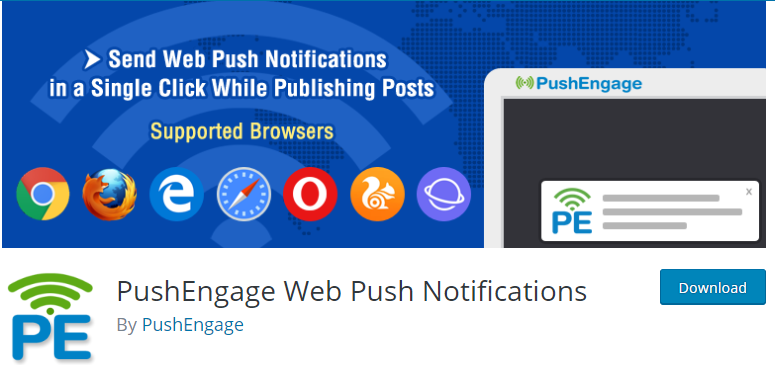
PushEngage offers you an easy to use Web Push Notification plugin for your website. PushEngage support all browsers – Chrome, Firefox, Opera, Microsoft Edge, Safari, UC Browser, Samsung Internet on both desktop and mobile devices.
Once visitor subscribers to your push notification, you can auto-update visitors about your new post. The visitor will receive your push notification even when they are not on your website. You can even segment your subscribers based on their interest and re-engage them with relevant push notifications.
3.Push Notification for WordPress by PushAssist-:
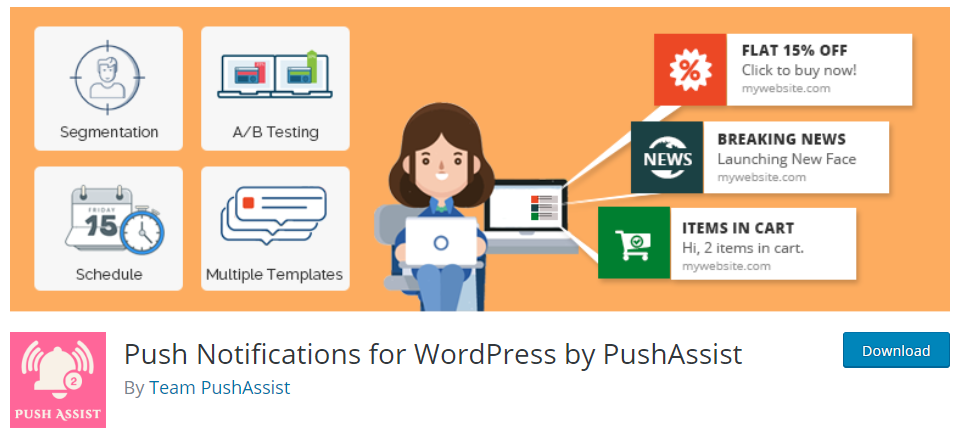
PushAssist is comprehensive push notification for WordPress blogs and websites. It allows your website to re-engage your most loyal customers with targeted push notifications. PushAssist will automatically install the required library into your website post account verification. You can either create your free account or provide your API Keys & Secret Keys to start using PushAssist.
4.Push Monkey Pro-:
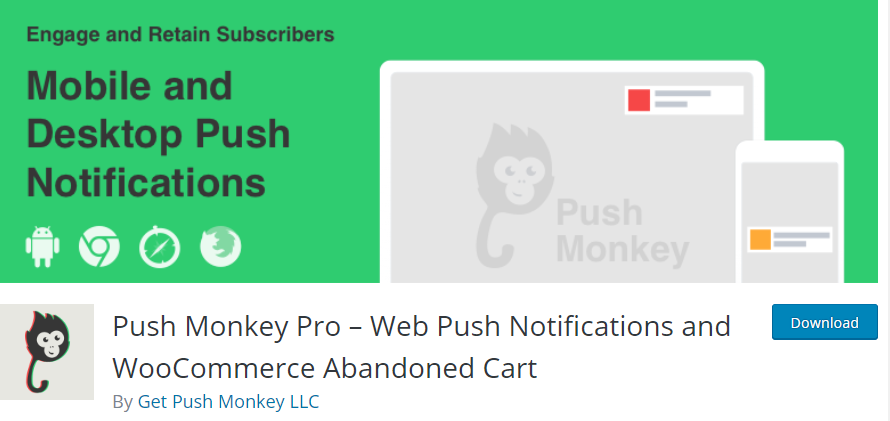
It is same as above-mentioned Web Push Notification. if your device is not active once the user comes online it will show all missed notification. Easily decide and control for what type of content to send out notifications.
Filter by custom post type and by category for standard posts. The plugin provides essential usage and engagement data available directly in your WordPress dashboard so you can create the best experience for your subscribers. Remind your visitors about abandoned carts with our WooCommerce integration.
Thanks for reading…“Pardon my grammar, English is not my native tongue.”
If you like my work, Please Share on Social Media! You can Follow WP knol on Facebook, Twitter, Pinterest and YouTube for latest updates. You may Subscribe to WP Knol Newsletter to get latest updates via Email. You May also Continue Reading my Recent Posts Which Might Interest You.