

The Ultimate Secret of Shared Vs Managed WordPress Hosting-: Are you confused to choose the right WordPress hosting for your website Weather to choose Shared Hosting or Managed WordPress Hosting? Keep Reading this post. WordPress Hosting is a very crucial factor for WordPress user because WordPress website success lot more depends up it’s Hosting.
A lighting fast WordPress Hosting not only enhance user experience but also Boost your website SEO Ranking. Google list lighting fast website on top of their search result. .There are lots of factors which are responsible for either you choose WordPress Shared Hosting or Managed WordPress Hosting which I will talk in this post.
Comparison of WordPress Shared Vs Managed WordPress Hosting-:
Best WordPress Shared Hosting is as Follow-:

Choose Shared Hosting because it is affordable and best suited for blogger at the starting stage. Affordability is the #1 benefit of Shared web hosting. However, most Shared Hosting platforms are also managed, which means that users do not have to worry about things like server management and platform patches.
1.Bluehost-:

Bluehost is one of the top class WordPress Hosting Provider. WordPress community review WordPress hosting on the equal interval of time and give a ranking. at the time of writing this post Bluehost Rank at 1st position. As of Now Bluehost powering more than 2 Million websites.
2.DreamHost-:

It is also recommended by the WordPress community in the second position. DreamHost is one of the oldest Hosting services which proving Hosting service since 1997 and hosting more than 1.5 Million website. DreamHost Hosting is optimized for WordPress and their member actively contributing to the WordPress community.
3.Siteground-:

On shared Hosting server resources get distributed among the number of user website hosted on shared hosting server. It is not a good choice to host your website on shared hosting if your website has high traffic. Go for managed WordPress Hosting. Managed WordPress hosting is a set of added services and performance tweaks that sits on top of regular hosting.
Pros of shared Hosting-:
- Shared hosting is cost-effective, if you are first time using WordPress platform, you start with shared hosting because it is cheap and you can do experiment with hosting and learn some core fact about Hosting.
- Major hosting provider provides unlimited hosting of the website if you experiment with many niches and not sure which niche will be best for you. Shared hosting is an awesome platform for the experiment.
- Shared Hosting community is large so you can dig into community forum and learn lots of thing like which theme or plugin can slow down your website this knowledge will ultimately help you when you move to managed WordPress Hosting.
Cons of shared Hosting-:
- Hosting companies major business come from shared hosting. It is a hard fact that hosting companies focus more on cost-cutting rather than boosting performance. Hosting companies never disclose how many websites they host on their shared
hosting server. - Theme or Plugin which slow down the website used by another user on shared hosting will also slow down your website.
- You lack the value-added features like automatic updates and automatic backups
- You won’t always have WordPress-specific performance and security tweaks
Best Managed WordPress Hosting services are as follows:
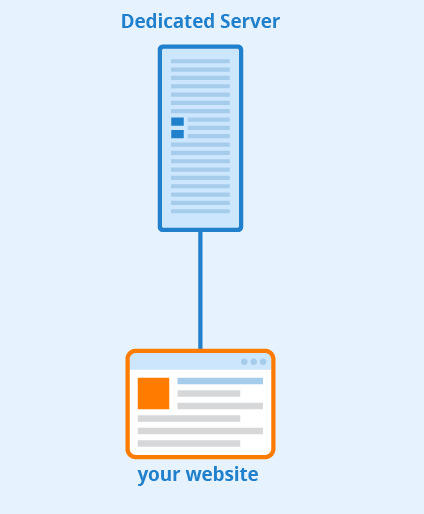
Managed WordPress Hosting is a service where all technical aspect managed by hosting providers like security, speed, WordPress updates, daily backups, website uptime, and scalability.
1.Kinsta
2.WP Engine
3.Flywheel
Pros of managed WordPress hosting-:
- WordPress website performance is a lot more depend upon server architecture. Managed WordPress Hosting server is design
in such a way to boost performance and scalability. - Caching Mechanism has the most important role in performance optimization. You can install WordPress Caching Plugin like
WP Super Cache which works fine with all hosting provider and does very smooth and fast Caching. If you choose Managed WordPress Hosting You will get server-level Caching. - On Managed WordPress Managed Hosting you have no need to Worry about Important WordPress and Plugin Update your Hosting provider will do for you.
- Automatic backups to ensure your WordPress site’s data is safe
- WordPress-specific security tweaks, like firewalls, login hardening, and malware scans
- A more convenient website management dashboard (though not on all managed WordPress hosts)
- Helpful features like staging sites to make managing your site easier
- All the customer support agents are WordPress experts
Cons of managed WordPress hosting
- Managed WordPress hosts often cost more than shared hosts, though you can find middle grounds like Bluehost
- Managed WordPress hosts usually also impose stricter website limits and/or visitor caps
- You can usually only host WordPress sites (obviously)
- In order to ensure performance, some managed WordPress hosts will put restrictions on the plugins that you can use
Thanks for reading…“Pardon my grammar, English is not my native tongue.”
If you like my work, Please Share on Social Media! You can Follow WP knol on Facebook, Twitter, Pinterest and YouTube for latest updates. You may Subscribe to WP Knol Newsletter to get latest updates via Email. You May also Continue Reading my Recent Posts Which Might Interest You.