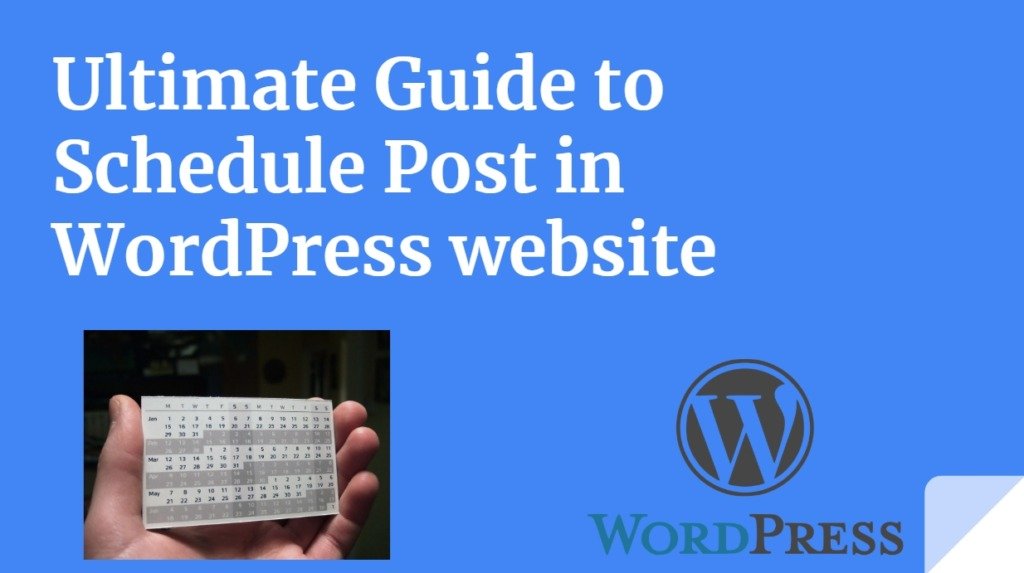
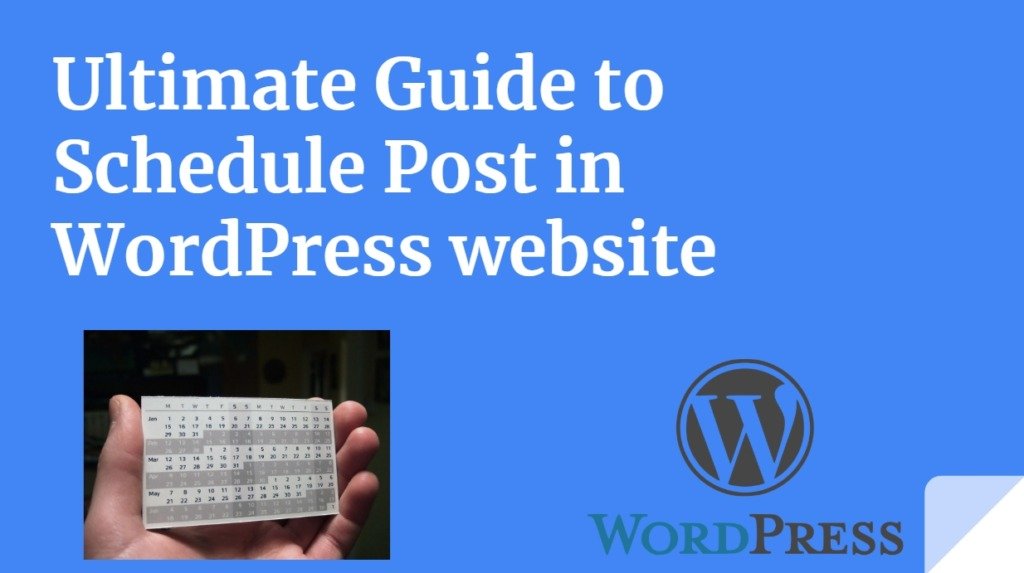
Ultimate Guide to Schedule Posts in WordPress -: To achieve success in blogging you has to publish content on regular interval of time. schedule your post if you go on leave this will help you to hold your blog reader. Never forget that your blog reader give their valuable time of their life to your blog so value the time of your Reader. always take care of your user because your user give valuable time to your blog. publishing 2-3 post in a day is good if you are a full-time blogger. If you are a part time blogger then 1-2 high quality blog post per week is strongly recommended. In this Post I will explain you How you can Schedule posts in WordPress. [jetpack-related-posts]
How to Schedule Posts in WordPress-:
There are mainly two methods to Schedule post in WordPress either using WordPress Post editor or using WordPress Plugin. keep in mind that more use of plugin will increase your database size and slow down your website. In this post I will discuss both the methods.
Schedule Posts in WordPress using Post Editor-:
On your WordPress Dashboard go to Posts › Add New section. Draft your post on the right upper side, you will see the Publish menu, where you can change the publishing time with respect to your editorial calendar. Click the Edit button and specify date and time, click the Schedule and it is all done you successfully have Schedule post in WordPress.
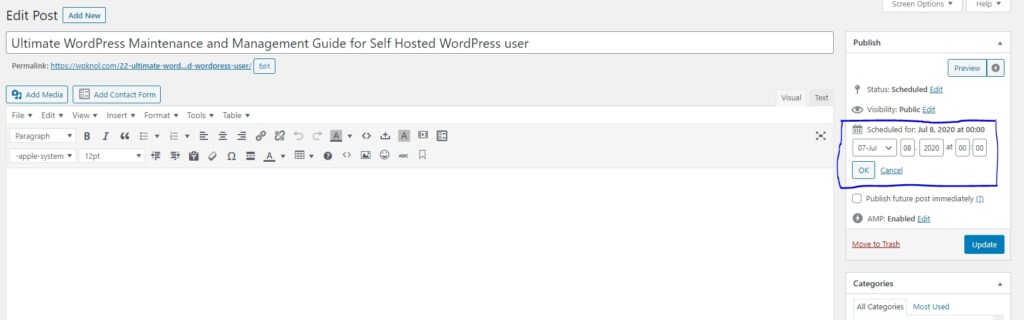
As we have learned How to schedule post in WordPress using WordPress default editor but if you want some extra functionality you can use following WordPress Plugin to Schedule post. If you use plugin you will get an Admin Bar & Dashboard Widget showing all your scheduled posts. You can use following Plugin.
Schedule Posts in WordPress using Plugin-:
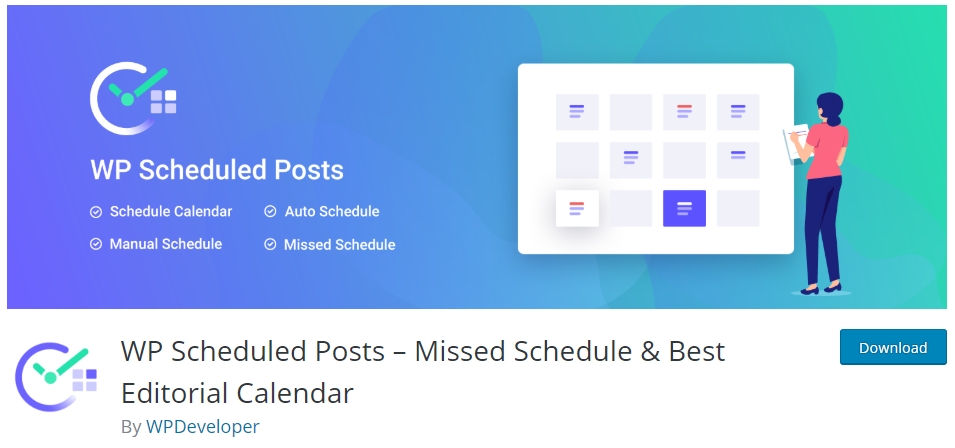
This Plugin is complete solution for WordPress Post Schedule. Manage schedule through editorial calendar and enable auto scheduler. you will Get an Admin Bar & Dashboard Widget showing all your scheduled posts. using this plugin you can Schedule hundreds of post using the editorial calendar not only that you can Manage multiple authors from one place if your website have multiple author.
using this plugin you will get complete overview of your blog post and when each post will be published. Not just that, it allows you to drag and drop to edit and move posts right from the editorial calendar. you can mange your content with a great visual calendar. You can add posts in the queue, and WP Scheduled Posts will publish them as per your schedule. You can move the scheduled post on a different date right from the schedule calendar.
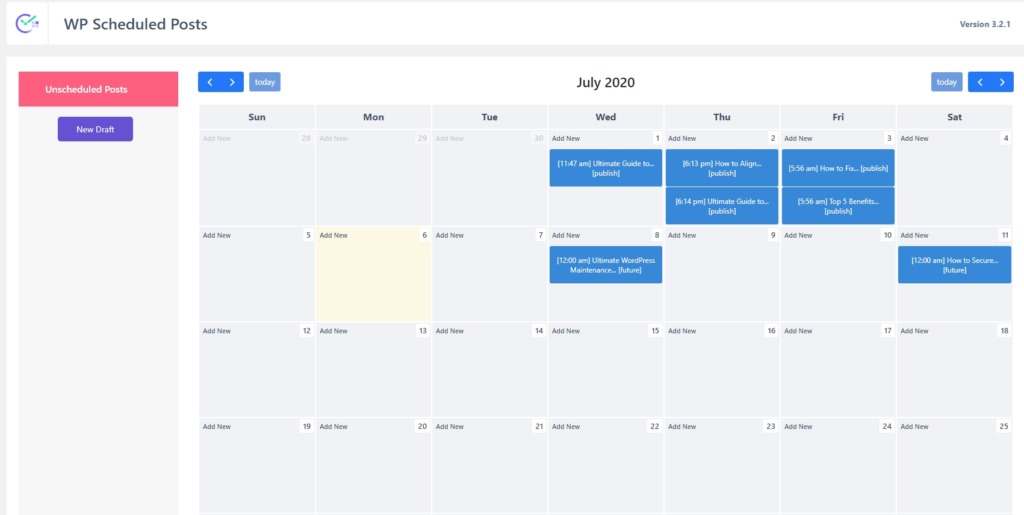
You can Check your scheduled & draft post right from the dashboard. WP Scheduled Posts will enable a widget in your WordPress dashboard so that you keep in mind about your upcoming post. Either you are running a multi-author blog or a single author blog you will see all your upcoming post right from your dashboard.
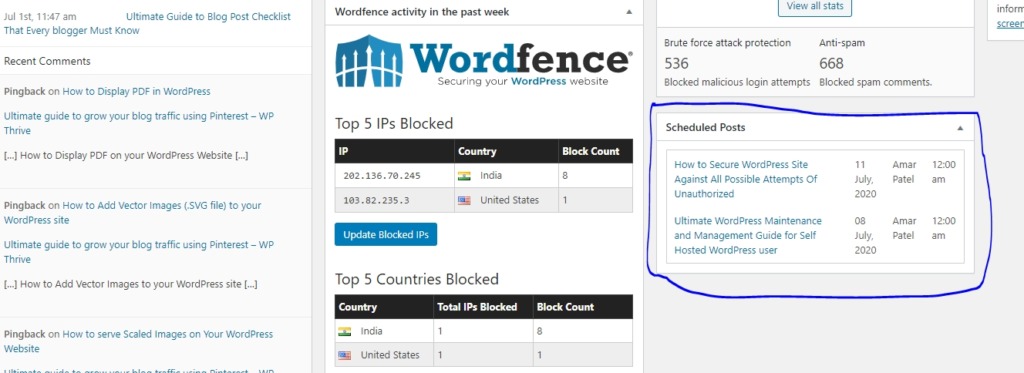
If you want to create a new post or add a photo to be published on a specific time period, you don’t need to go back on your dashboard and click on Post to Add New Post. You can create a new post right from the WP Scheduled calendar.
Conclusion-: To achieve success in blogging, A blogger has to Schedule Posts in WordPress so that you website user keep engaged with your website. There are many plugin on WordPress Plugin Directory to Schedule WordPress post but i found WP Scheduled Posts is the one of the best plugin. In this plugin there are many feature which are paid but as i used it, free features are more than enough to manage your editorial calendar ans schedule you posts.
Thanks for reading…“Pardon my grammar, English is not my native tongue.”
If you like my work, Please Share on Social Media! You can Follow WP knol on Facebook, Twitter, Pinterest and YouTube for latest updates. You May also Continue Reading my Recent Posts Which Might Interest You. [addthis tool=”addthis_relatedposts_inline_338r”]