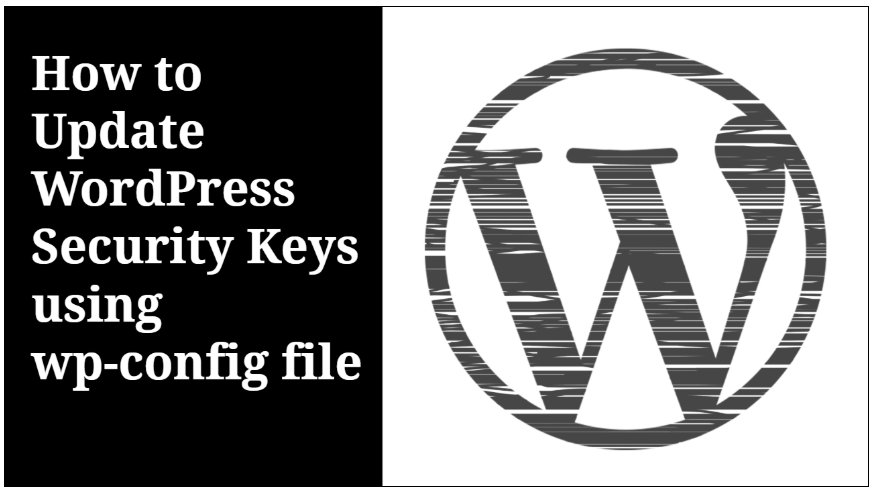
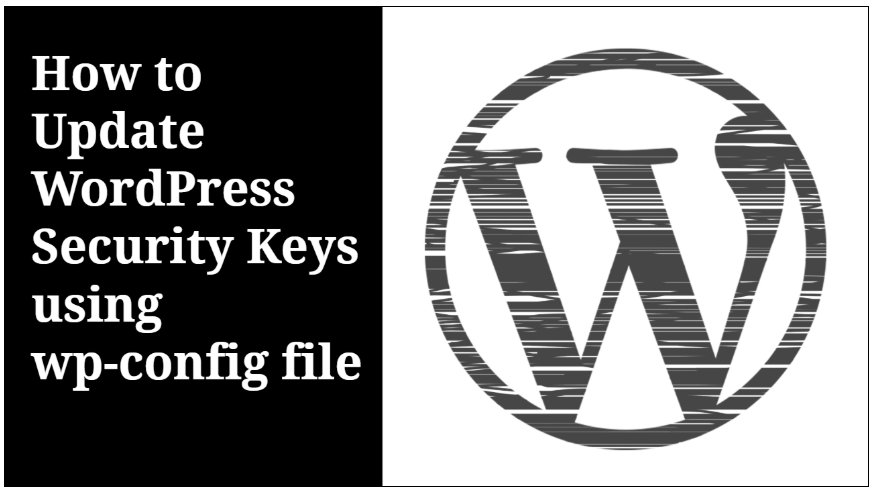
Do you want to update your WordPress security Keys due to some reason but do not know How to do it, Keep reading this post. In this post, I will explain How to update WordPress Security Keys. WordPress websites are the main targets of Hacker because it is most used CMS around the globe. WordPress website is the highest Hacked website in the world but it does not mean WordPress is not secure. WordPress CMS is very secure most of the security breach happens due to install of Theme or Plugin from an unauthorized source. WordPress Security Key API used by WordPress to ensure better encryption of information stored in a user’s cookies when logged in to a WordPress website or blog.
Security Keys in WordPress are a string of random characters used for authorization and encryption of cookies generated by WordPress. These security keys can be defined by the user in the wp-config.php file at any point in time. During the initial installation, it is not necessary for a user to provide these keys to install or run WordPress. If a user does not provide these keys in their wp-config.php file, then WordPress automatically generates these keys.
How to Update WordPress Security Keys using wp-config.php file-:
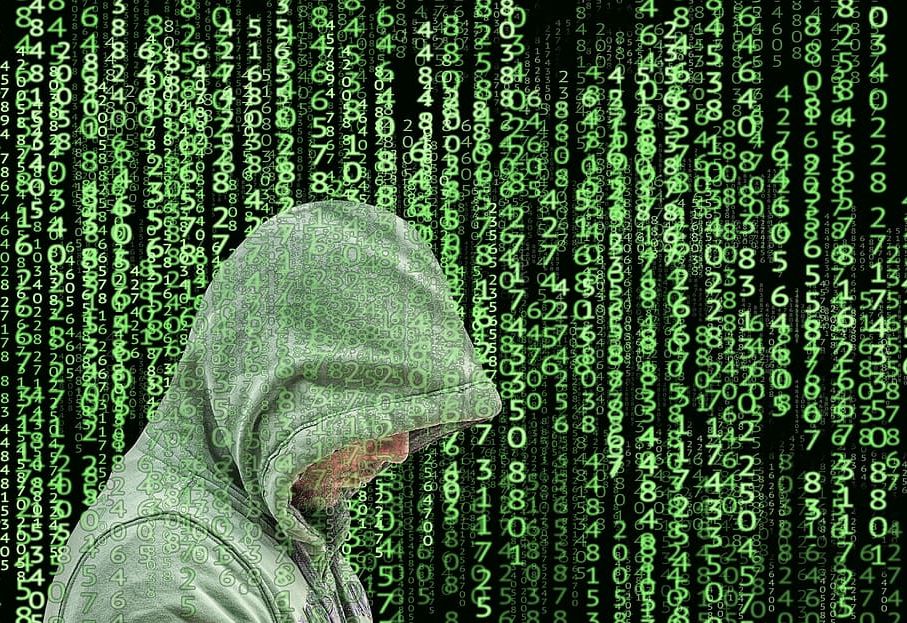
Go to WordPress Security Key API to generate 8 security keys [4Key+4Salt] for your WordPress blog. Open the wp-config.php file inside the WordPress directory and overwrite the default keys with the new ones. These random salts Key make your stored WordPress passwords more secure and the other advantage is that if someone is logged into WordPress without your knowledge, they will get logged out immediately as their cookies will become invalid now.
Deep Look Into WordPress Security Key-:
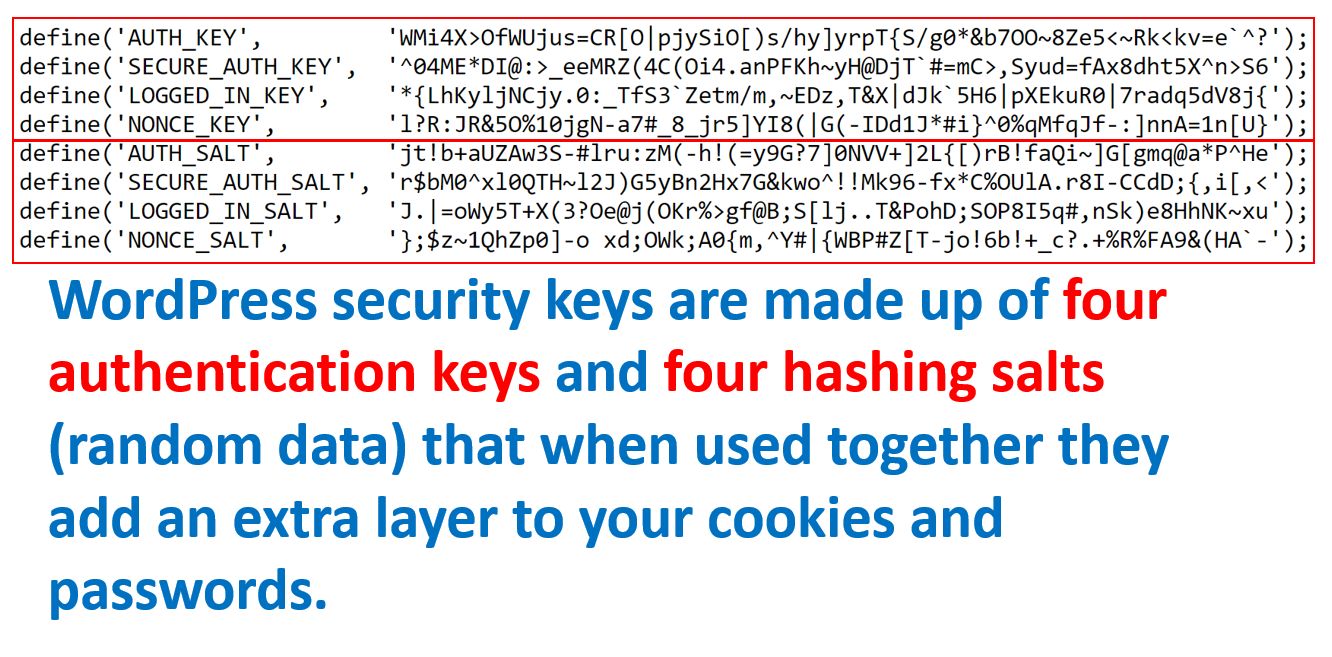
You have no need to remember your WordPress security Key. if you feel any suspicious activity going on your website generate new key and replace old one. this action logout the user who is accessing your website without your permission. Never Disclose your Key to anyone.
How WordPress Store Your Authentication Details-:
Like with almost any other web application, when you log in to WordPress it creates a number of cookies on your computer. Two of the cookies created are:
- wordpress_[hash]-: only in the admin pages (WordPress dashboard)
- wordpress_logged_in_[hash]-: used throughout WordPress to determine if you are logged in to WordPress or not
[hash] is a random hashed value typically assigned to your session, therefore, in reality, the cookies name would be something like wordpress_ffc02f68bc9926448e9222893b6c29a9. For More information about Hash watch the below Video, It will give you More understanding about hashing.
WordPress stores your authentication details (i.e. WordPress username and password) in both of the above-mentioned cookies. The authentication details are hashed, hence it is almost impossible for anyone to reverse the hash and guess your password through a cookie should it be stolen. By almost impossible it also means that with today’s computers it is practically unfeasible to do so.
Conclusion-: WordPress is very secure by default our WordPress website security is in our hand. WordPress core release major updates on the equal interval of time so Keep update all essential Security feature on time. Never install Theme or plugin from an unauthorized source. If you have basic file editing knowledge on WordPress you can read my all post on WordPress security or click here. you can do lots of security customization with your .htaccess file. I always recommend using security Plugin like Wordfence and Ninja Malware and Virus scanner these two plugins will help you a lot to secure your WordPress website.
If you like my work, Please Share on Social Media! You can Follow WP knol on Facebook, Twitter, Pinterest and Quora for latest updates. You may Subscribe to WP Knol Newsletter to get latest updates via Email. You May also Continue Reading my Recent Posts Which Might Interest You.