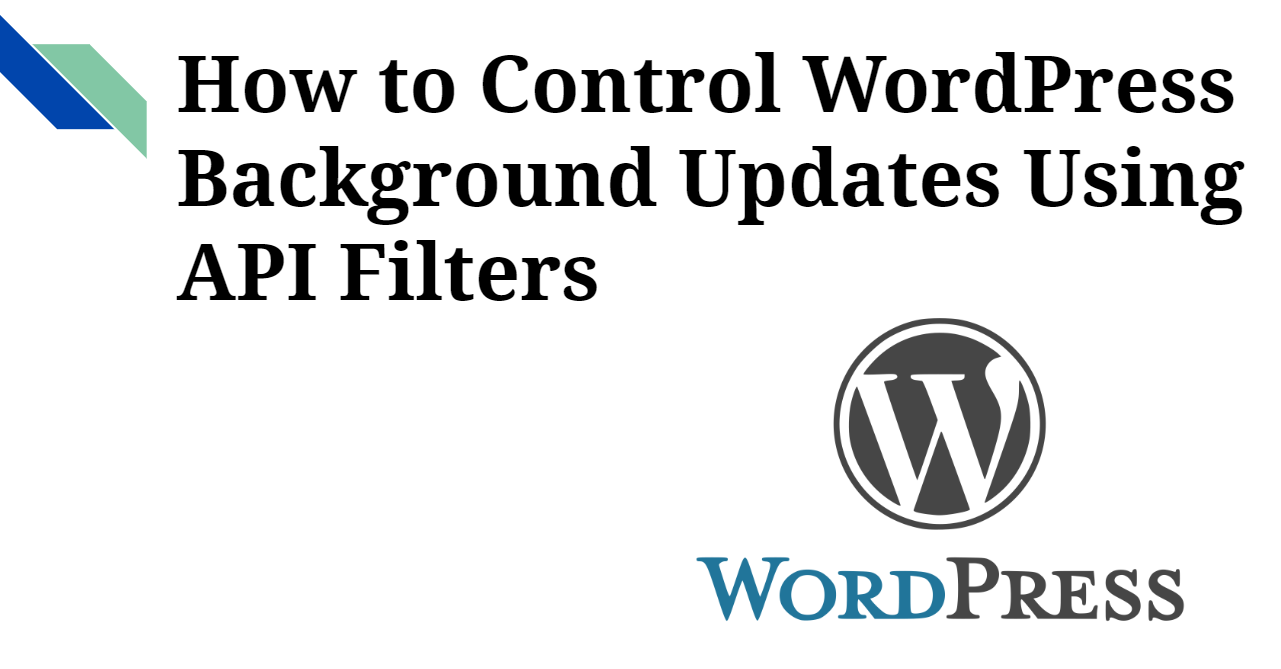
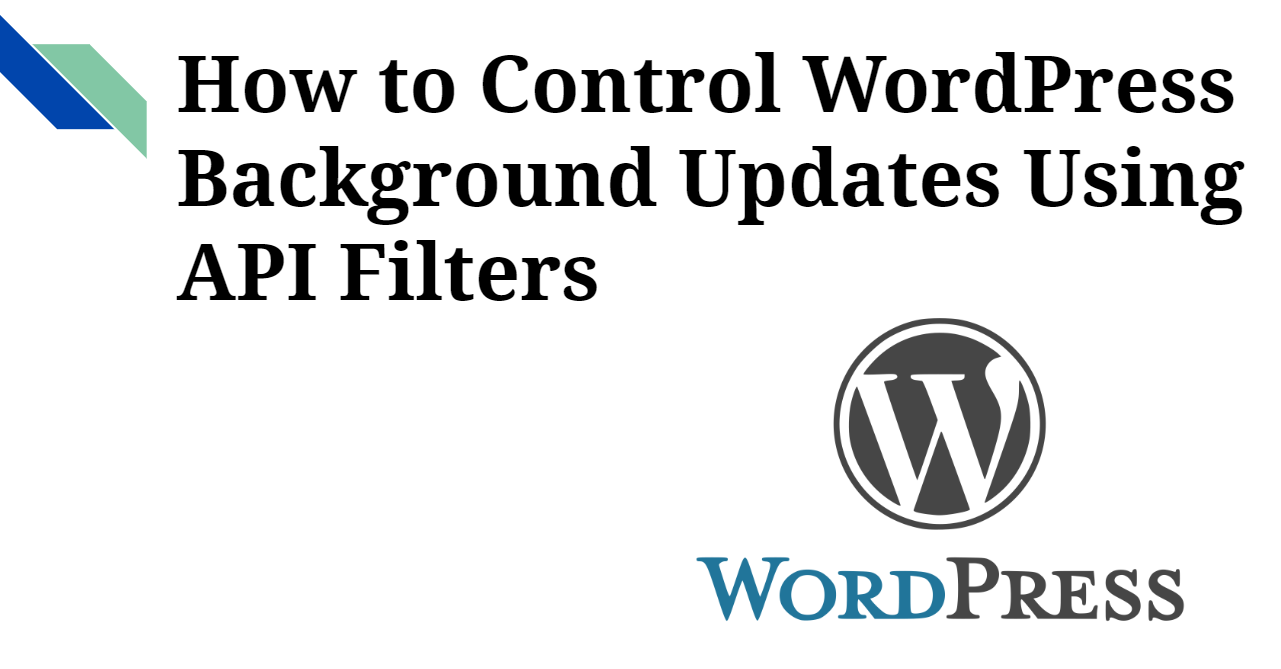
WordPress Automatic Updates were introduced after WordPress Release 3.7. WordPress Automatic updates are always recommended so that that you should get essential security updates after release. In WordPress, there are four types of automatic background updates: 1.Core updates 2.Plugin updates 3.Theme updates 4.Translation file updates.If you want to review each update before you want to make it live on your WordPress website you can do that, WordPress filters are an awesome tool to control updates. In this post, I will explain how to control WordPress Background updates using API filters.
How to Control WordPress Automatic updates-:
Most of the theme and plugins author does not update their theme pr plugin with respect to the new release of WordPress. If you update all four major updates as mentioned above your theme or plugin maybe not work with current WordPress release. To completely disable all types of automatic updates, core or otherwise, add the following to your wp-config.php file:
define( 'AUTOMATIC_UPDATER_DISABLED', true );
But this not sound good to disable update if your some of theme or plugin may create a problem. If you completely disable updates you will not get WordPress core update which includes security release. You can set your WordPress website to get WordPress core updated instead of updating everything. To enable automatic updates for major releases or development purposes to add the following line of code to your wp-config file.
define( 'WP_AUTO_UPDATE_CORE', true );
WP_AUTO_UPDATE_CORE can be defined with one of three values, each producing a different behaviour:
- Value of
true– Development, minor, and major updates are all enabled - Value of
false– Development, minor, and major updates are all disabled - Value of
'minor'– Minor updates are enabled, development and major updates are disabled
If you like my work, Please Share on Social Media! You can Follow WP knol on Facebook, Twitter, Pinterest, Quora and YouTube for latest updates. You may Subscribe to WP Knol Newsletter to get latest updates via Email. You May also Continue Reading my Recent Posts Which Might Interest You.